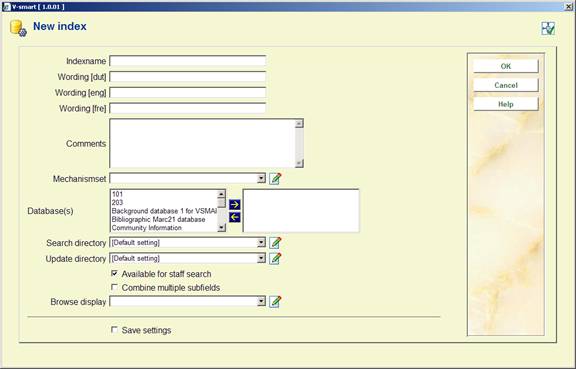
For the definition of indexes so-called mechanism sets are used. There are predefined mechanism sets installed on the system. It is not recommended to create your own without consulting Infor staff.
A mechanism set is a set of indexing rules that can be applied to certain fields. The mechanism set for word looks like this:
1. Collect fields and or subfields.
2. Replace punctuation with spaces.
3. Remove leading, trailing and double blanks.
4. Determine individual words
5. Transform diacritics to non-diacritics in uppercase.
6. Transform to uppercase.
7. Remove words defined in stopword lists.
8. Determine display form of index term.
9. Create automatic references for filing terms.
In the definition of a mechanism set you can set up links to predefined lists (see below for these lists).
E.g. when you select the mechanism set Remove articles, you will be prompted with the defined stopword lists; for Create references, you will be prompted with the defined reference lists, etc.
V-smart knows various standard mechanism sets. You can use these to define your own indexes.
In AFO 151 -> Indexes -> Indexes, click on the icon . This will bring up an input screen where you can define the new index:
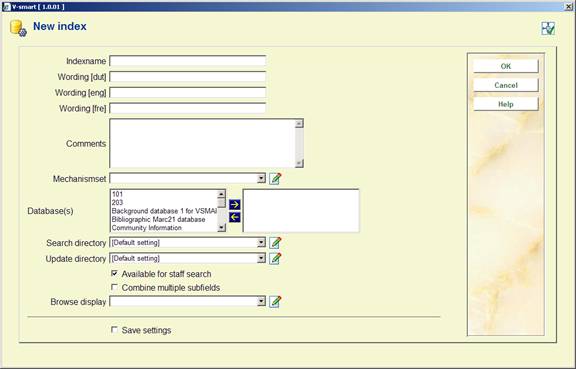
Give the index a name and a description and optionally put in comments. Choose a mechanism set and the database for which the index is. Make sure the correct namespace is set. Determine whether or not this index is available for staff searches (i.e. from the standard search tab in AFO 111, 211, 321, 421 etc.). Finally you can use “Browse display” to choose an element/group profile to be used for presentation of the result list. This can be useful for .e.g. classification indexes. Click .
Note:
When you create a new index this is not automatically filled with data. This only happens when you create or import new bibliographic records or edit & save existing records in AFO 111. Alternatively you can re-index existing records through AFO 157.
Indexes are available in the V-smart client if the parameter “Available for staff search” is set. For the WebOPAC you determine separately which indexes will be available (through the WebOPAC preferences). This enables you to offer different indexes for staff and public.
Stopwords are words that are not indexed. These words are also ignored when entered as part of a search string.
Stopword definitions are language dependant, because what may be a noun in one language (English: “ten”) can be a preposition in another language (Dutch: “ten”).
In the Smart format the system checks the contents of tag 101 to determine the language of the publication. In the MARC21 format, it depends on the setup of the restriction index for language. Normally the system will first check the language field in tag 008, and then tag 041.
Note
The option “No sorting” is no longer functional.
Once a stopword list has been defined, it can be associated with a mechanism set.
Reference lists are used during the automatic creation of index terms (e.g. for author names with prefixes like van den broek, 't hart, de la fontaine). The entries in these lists ensure there will be additional entries in the index.
So basically reference lists are the opposite of stopword lists. But:
If you have a general stopword list that includes for instance the French leading article "LA", this ensures this term will be ignored when indexing and searching for 'la maison'. If you also have a reference list for author names that also has the French leading article "LA", it means you will be able to search for and retrieve the author "la fontaine".
They are also language dependant (see stopword lists above for an explanation).
Once a reference list has been defined, it can be associated with a mechanism set.
This section contains definitions of the restrictions that can be used to qualify searches. There are 13 restriction indexes, you cannot add new ones or delete existing ones. But you can change the wording and mark them as in use / inactive.
When a restriction index is not 'in use', it will not appear as an option on the bibliographic search form in AFO's 111, 211, 311, 421 etc.
The available restrictions are:
· Language: the language of the title as stored in the appropriate field for the bibliographic format (e.g. tag 101 for Smart format and tag 008, and then tag 041 for MARC21)
· Published in or before: the publication date of the title as stored in the appropriate field for the bibliographic format (e.g. tag 210 for Smart format and tag 008, and then tag 260 for MARC21)
· Published in or after: the publication date of the title as stored in the appropriate field for the bibliographic format (e.g. tag 210 for Smart format and tag 008, and then tag 260 for MARC21)
· Location: the location code that is part of the shelfmark of the title
· Material type: the material type that is part of the shelfmark of the title
· Date added to the database: the date the title was added to the database, as stored in the technical information of the record
· Number of pages: the number of pages of the title as stored in the appropriate field for the bibliographic format (e.g. tag 215 for Smart format and tag 300 for MARC21)
· Bibliographic type: the bibliographic type (i.e 1 – 6), as stored in the technical information of the record
· Sublocation: the sublocation code that is part of the shelfmark of the title
· Price: the price of the title as stored in the appropriate field for the bibliographic format (e.g. tag 010 for Smart format and tag 020 for MARC21)
· Calendar date: special restriction index for field 014 $a that contains a YYYYMMDD field
· Visible in WebOpac: the WebOpac visibility flag, as stored in the technical information of the record
· Record status: the record status, as stored in the technical information of the record
Partial indexes allow Vubis Smart to present search results based on material type and location where the user is at. To achieve this the system tracks in which partial index a title belongs based on material type and/or location.
An example. Your library has youth and adult departments (in part based on material type) and you want to offer these as separate catalogues to the public.
· - The library consists of institution BIB and locations A, B and C
· - The material types can be distinguished by elements of their codes. E.g. YNF (youth non-fiction), ANF (adult (non-fiction), YF (youth fiction), AF (adult fiction).
Configuration
The most important step is to go to Indexes – Indexes first and click on . On this form you need to check the option Partial indexes. If you do not do this, configuring partial indexes will have no effect.
Now you can configure the partial indexes. Add a new definition, using a short code (e.g. CENY, CENA, TOTA, etc.). Link this to the database for which the index is meant. After saving the details you are taken back to the overview screen. Select the newly defined code for further configuration.
You can now make a combination between material types and locations. A few examples of possible partial indexes:
· A partial index for the total collection of location A:
- - Define location as BIB/A
- - Define material type *
· A youth catalogue for location B:
- - Define location as BIB/B
- - Define as material type all types that belong to the youth department
· An adault catalogue for all locations:
- - Define location as BIB/*
- - Define as material type all types that belong to the adult department.
Define all required partial indexes. For the “complete” catalogue you do not have to define a partial index, instead you offer a profile or search option without using partial indexes.
Please note it is useful to have a proper distinction between material types for youth and adult works, when you want to create separate youth and adult “catalogues”.
Building partial indexes
To activate the defined partial indexes, there are a number of steps. For each bibliographic and authority record it must be determined in which partial index they belong. This requires a complete indexation of the system, for which you must check the option “Rebuild partial index information before indexing?”. In that case the system will check for each bibliographic and authority record in which partial index(es) they belong. This information is saved for each bibliographic and authority record, for the indexes that wil be build after this step.
Re-indexation
A separate index for partial indexes must be defined. This definition is similar to that for a restriction index, choose the restriction partial indexes for this index.. You should not define any subfields for this index.
Since the partial index information is defined as (one) separate index, it is only necessary to re-index this particular index. Note you can only do this once a partial index has already been built previously. When this has not yet been done (i.e. this is your first partial index), you will have to do a complete re-indexation. The new index for partial index information must have been defined prior to this.
Once partial indexes have been defined, this information is stored for each new (imported or manually added) bibliographic and authority record. Therefor in theory it is not necessary to rebuild the partial index information, building the special index once should be sufficient.
In character lists you can define a list of characters that can be used as part of a mechanism set (see above). When you use the mechanism list ReplaceCharacter all characters as defined in the list will be replaced by a blank. When you use the mechanism list RemoveCharacter all characters as defined in the list will be removed from the string to be indexed.
It is possible to let the user sort the search results in the WebOpac, using hyperlinks above the columns. For this it is necessary to have the required sort indexes. You can not define your own sort indexes. But you can specify which profile must be used for each sort index.
It is also important to use the option on this screen, after you have made the relevant definitions in the WebPreferences.
Relations deals with the link that can be made between various records in the same database.

In this diagram you see three layers: the series, the parts and sub parts. A bibliographic record can be of a series title, which has relations to the records of the individual parts of the series. These records of the individual parts have a reciprocal relation to the main series record. On the other hand the individual parts can also link to sub parts like the individual tracks on a CD etc. These are also reciprocal.
The relationships are denoted by arrows in the diagram. It is important to note that a relationship between records can be made from a low level to a higher level or vice versa - the choice is yours. Note also that the reciprocal relation is created automatically by the system.
V-smart has a list of relation types. You can look up this list through AFO 151 -> Relations. You can add new types if necessary.

Double click on a type to bring up the input screen for editing the details of a relation:
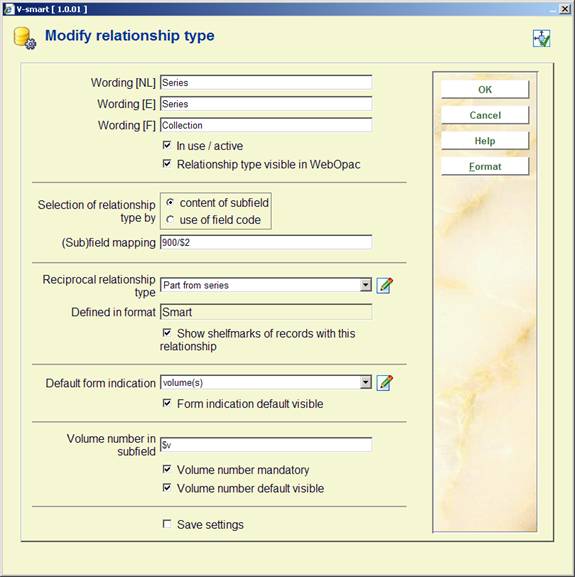
· Document control - Change History
|
Version |
Date |
Change description |
Author |
|
|
1.0 |
May 2008 |
creation |
|
|
|
1.1 |
August 2008 |
updated info on restrictions |
|
|
|
2.0 |
April 2009 |
updated info on: properties of format, mechanism sets, reference lists, stopwrod lists, character lists; partial indexes |
|
|
|
3.0 |
March 2010 |
More on restrictions, including new option; textual improvements |
|
|